Optimizing Buildings
Having multiple buildings generated with BuildingGen in iClone may consume significant system resources, leading to FPS drops and lag. Optimizing your buildings can alleviate iClone's resource usage, enhancing overall efficiency.
- After having constructed a building, select it and click on the BuildingGen > Optimize Building > Optimize button.
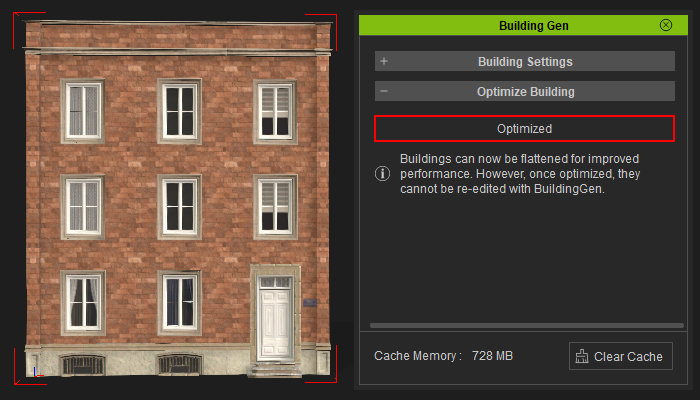
- Press the Yes button in the following popup.
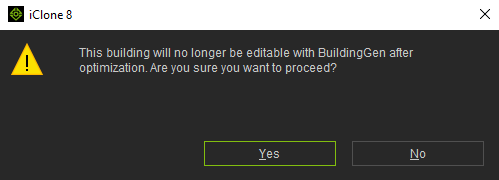
- After the optimization process is complete, go to the Scene tab. You'll notice that the buildings and levels have been merged into a single prop.
If you prefer to optimize multiple buildings, hold down the Ctrl key and select the target buildings. Then click the Optimize button.
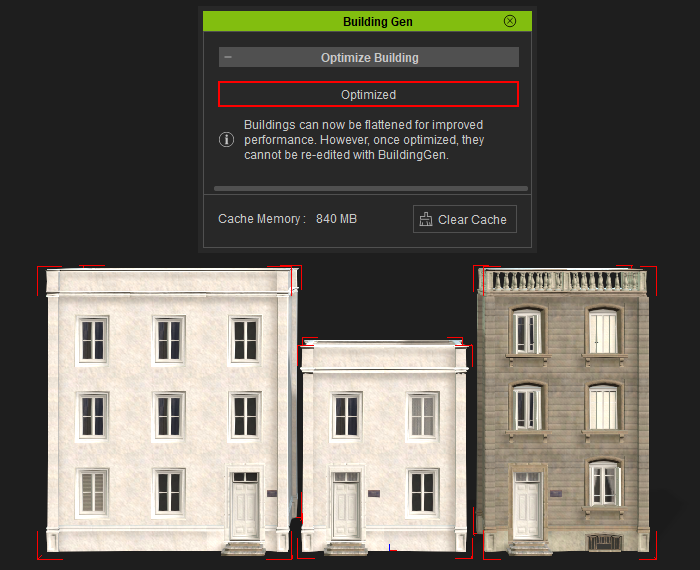
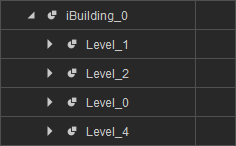
|
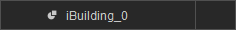
|
|
Before optimizing the buildings and levels. |
After optimizing the buildings and levels. |
Note:
- The optimization process combines all buildings into a single mesh at the expense of convenience. One drawback is that the individual structures within the merged buildings can not be repositioned.
- Optimized buildings will not be editable in BuildingGen.
Performance boost from optimized buildings
To maximize performance and reduce scene size, it is recommended to optimize multiple buildings that utilize the same style.
Single building:
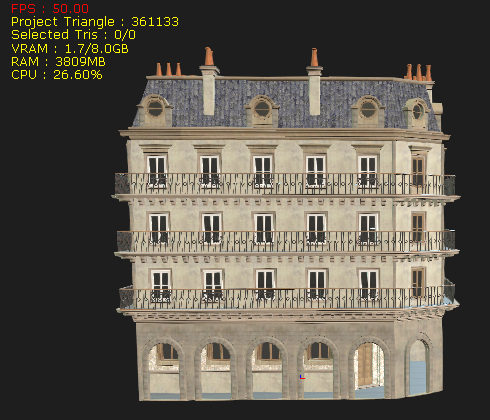
|
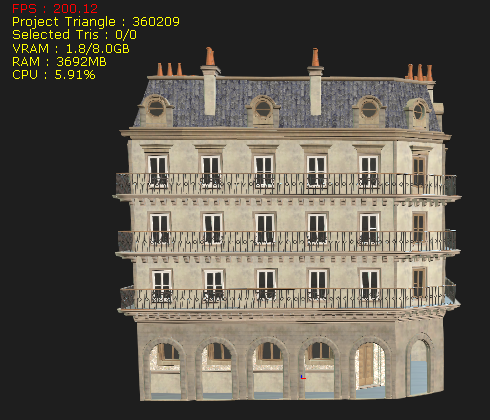
|
|
Before optimizing a single building. |
After optimizing a single building. |
Multiple buildings with the same style:

|
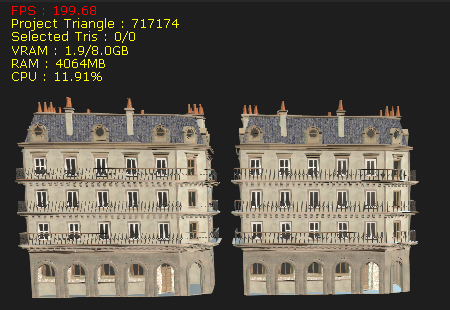
|
|
The FPS performance before optimizing a couple of buildings. |
The FPS performance after optimizing a couple of buildings. |
Optimizing multiple buildings with various styles will result in less performance savings compared to optimizing buildings with the same style.
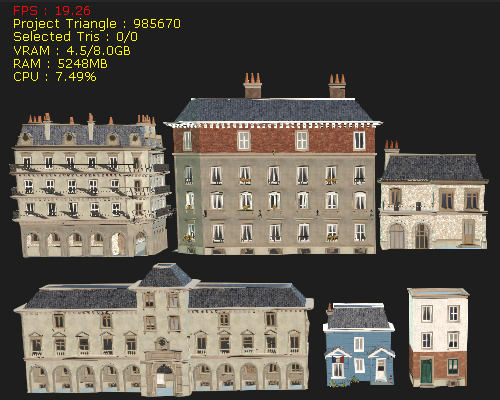
|

|
|
A group of buildings with different styles. |
After optimizing the same group of buildings. |
